Breadcrumbs
To allow a user to keep track of where they are in an application structure.
Anatomy
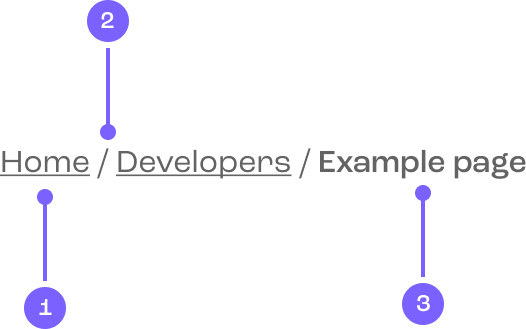
- Parent category
- Separator
- Child Page
Example
Coded example
Code snippet
Figma prototype
Usage guide
Dos and don'ts
Follow the information architecture naming conventions.
When a user needs to understand where they are in an application and able to move between levels in the journey.
On large applications.
If you have other navigation visible such as a side bar breadcrumbs would be overkill. Only use breadcrumbs when the application has multiple levels.
In a one page application.
Make it complicated.